Hello friends,
in this article we are going to discuss on the topic how to resend IRCTC booked
ticket SMS. We all know that while we have completed booking of Indian Railway
ticket online we get a SMS of the ticket. By which we can travel in train. But
sometimes we don’t get the SMS or deleted the message by mistake.
In such
conditions if you want to get the SMS again then how to get SMS from IRCTC?
This is our today’s topic. Many of IRCTC customers don’t know how to resend
IRCTC SMS. To know the process read the following paragraphs.
How to resend IRCTC booked ticket SMS:
Before going to
resend IRCTC SMS you should have the user Id and password of the IRCTC account
by which you have booked your ticket. If you have the details then follow the
following steps.
STEP 1: Go to IRCTC website and login to your account using your user name,
password and captcha code.
STEP 2: As you logged in to your account, you will see your upcoming journeys
on the right side of the page. Here you will also see a link ‘view all journeys’.
Click on this link here.
STEP 3: As you click on ‘View all journeys’ link all upcoming journeys will be
displayed on the screen. Click on the details for which you want to send SMS
again.
STEP 4: The detailed ticket summary will be appeared on the screen. You will
also see some other options under the ticket details. Out of them click on the
option ‘Get SMS’.
STEP 5: A pop up message will be displayed on the right side of the screen, It
says that we have received your request for get SMS, you will shortly receive
booking SMS on your registered mobile number.
You will receive
the SMS on your mobile. This is the simple process how to receive SMS from
IRCTC for the second time. This process is also described on the following video.
Watch the video for better understand of this topic.




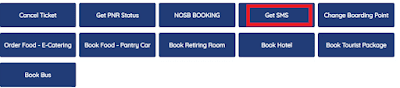








0 Comments