Hello guys, in
this article we are discussing how to download IRCTC insurance policy? Suppose
you have booked a railway ticket online recently and you have opted for the
travel insurance at the time of ticket booking. If you want to download the
insurance policy from IRCTC then how to download IRCTC travel insurance policy?
Many of IRCTC
customers booked IRCTC travel insurance while booking tickets online. But they
don’t know how to get the railway policy. Therefore we are discussing the
process of downloading IRCTC insurance policy online.
How to download IRCTC insurance policy:
When we booked
railway tickets online we will have the options of booked travel insurance. If
we opt the travel insurance option at the time of ticket booking then an email will
be sent to the registered email address with IRCTC. In this email we get the
link of downloading the policy. For the detailed process follow the following
steps.
STEP 1: Go to the email’s inbox which is registered with your IRCTC account.
You will find a mail from SBIGEN. Open this mail here. In this mail you will
get a link ‘update nominee details’. Click on this link here.
You can also
click on this link directly https://www.sbigeneral.in/buy-online/irctc/pnrCheck
STEP 2: You will be redirected to the IRCTC insurance policy page. Here you are
asked to enter your PNR number, mobile number or email address which is linked
with IRCTC account and the captcha code shown on the box. Enter all the details
here correctly and click on ‘continue’.
STEP 3: In this page you will see the passengers name on the ticket, their age,
policy number and download symbol against each passenger. You will also have
the option of adding nominee for each passenger. Click on the ‘download’ symbol
for which you want to download the policy.
STEP 4: Enter a name of the downloaded file and click on ‘save’ button. Your
policy will be downloaded on your device. You have to practice this process for
each passenger for downloading the policies.
This is the
procedure how to download IRCTC insurance policy online. You can also check
this process on the following video. Which will make you better understand of the
above process.




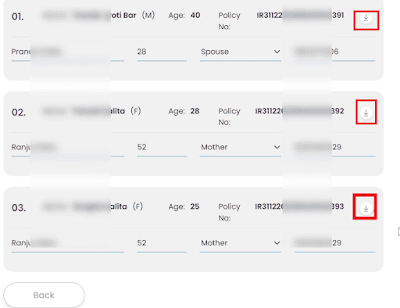








0 Comments