Hi friends, in
this blog we are going to discuss about how to set standing instruction in SBI
net banking? If anyone searching for how to set standing instruction in SBI
then this blog will be helpful for him or her. Because in this blog we have
discussed step by step procedure of set auto debit facility in SBI.
What is standing an instruction in banking:
Standing
instruction basically is an auto debit facility which can be set to transfer a
fixed amount from one account and deposit it in another account automatically
on a fixed time interval. You can set standing instruction for your RD, PPF,
SSY, flexi deposit, savings, current accounts etc.
When you set a
standing instruction for any account then you need not transfer money every
month manually. It will be automatically debited and credited in that account.
But if you wish to set standing instruction in SBI net banking, then you need
to add the credited account as beneficiary to your SBI net banking
beneficiary list.
How
to set standing instruction in SBI net banking:
To set standing instruction in SBI online you have
to register in SBI internet banking first. If you registered in SBI internet
banking then add the account in which you wish to send money as beneficiary to
your internet banking beneficiary list. After adding the beneficiary follow the
following steps to set standing instruction.
STEP
1:
Go to your SBI internet banking login page and login with your user Id,
password and captcha code.
STEP
2: After
login to your account go to the option ‘Payments/Transfer’. After click on
‘Payments/Transfer’ option some new options will be appeared. If your credited
account is your own account and it is within SBI then click on the option ‘Fund
transfer own SBI AC’. If the credited account is of a other person and the
account is within SBI then click on ‘Accounts of others-within SBI’. Again if
the account is in other bank then click on the option ‘Other bank transfer’.
STEP
3: In
this page you have to select the account number from which you wish to transfer
money. Select the account then enter the amount to be transfer in each
instalment. You also need to select a purpose from the drop down menu. A list
of your beneficiary account number will be displayed. Select the account number
in which you have to transfer money.
Here you also see three options of transfer ‘pay
now’, ‘schedule later’ and ‘standing instruction’. Select the option ‘Standing
instruction’. After select the option a new form will be appear.
In this form you are asked to enter ‘frequency’ as
month, days etc. Select the frequency as you need. Then you have to select
schedule payment in every month, days etc. e.g. If you have selected the
frequency as month then the schedule payment should be select as per
1,2,3,4,5,6 moths which you required. Then you need to enter the instalment of
payment. It means you need to select how much time your transfer would be done.
Select it as your requirement. Lastly you have to select the starting date of
standing instruction. Select the date correctly.
After entering all the details in above form click
on ‘submit’ button.
STEP
4: A
pop up massage will display saying that you should ensure sufficient balance is
available at the time of schedule to avoid penalty. Click on the ‘OK’ button.
STEP
5:
Now the details of your standing instructions will be displayed on the screen.
Check the details again and if all is good then click on ‘confirm’ and if
anything need for correction then click on ‘Cancel’ and re-start the process
again.
STEP
6:
After click on ‘confirm’ here may appear a pop up massage again. Click on ‘OK’
button again.
An OTP will be sent to your registered mobile number
with bank account. Enter the OTP here and click on ‘confirm’.
STEP 7: Now the standing instruction will be
successfully placed ant the details of your standing instructions will be
displayed here.
This is the process how to set standing instruction
in SBI net banking. If you wish to watch this process in live video then you
can watch the following video. In this video we discussed the step by step of
the above process.



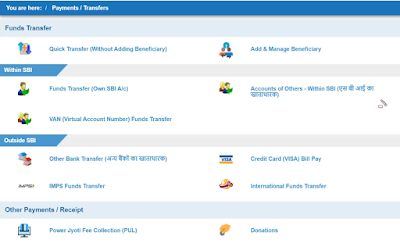









3 Comments
ReplyDeleteThis is really a good source of information, I will often follow it to know more information and expand my knowledge, I think everyone should know it, thanks Best online forex trading scam recovery service provider
Your blog provided us with valuable information to work with. Each & every tips of your post are awesome. Thanks a lot for sharing. Keep blogging.. https://brandsocial.me/celebs/scott-eastwood/
ReplyDeleteGood
ReplyDelete