Hello friends, in this article we are going to discuss on how
to contribute to NPS account using Yono SBI? If you are a NPS as well as SBI
customer, then you can easily transfer amount to your NPS account through Yono
SBI.
But to contribute in NPS account using Yono SBI you need to
link your NPS account first. We have already discussed on these matter on the
last article. If you have already linked your NPS account with Yono SBI then
follow the steps described on the bellow paragraphs.
How to contribute to NPS account using Yono SBI:
Before going to contribute to NPS account through Yono SBI
app ensure that you have linked your NPS account to Yono SBI first and then
follow the following steps.
STEP 1: Go to your mobile and login to Yono SBI mobile app.
As you logged in to Yono SBI various options will be appeared on the screen.
Click on the ‘Yono Pay’ option out of them.
STEP 2: As you click on ‘Yono Pay’ on the above step all the
options under the Yono Pay will be appeared on the screen. Click on ‘NPS
Contribution’ on this page.
STEP 3: You will be redirected to NPS contribution page. In
this page you will see your linked NPS account. If you have not linked NPS
account to Yono SBI then link the NPS account clicking on ‘Link New NPS
Account’.
Click on the NPS account displayed on the page.
STEP 4: Your NPS account details will be appeared on the
screen. You can set a standing instruction by clicking on ‘Set New SI’
otherwise click on ‘Make contribution’.
STEP 5: In this page you will see your savings bank account
number on the top of the page from which your money will be debited. Under the
account number you have to select account type. Select account type as Tier I,
Tier II or Tier I and Tier II as per your requirement. Select in which account
you want to invest or transfer fund.
After selection of types of account enter amount to be
transferred against the account type and click on ‘Calculate’.
STEP 6: As you click on ‘Calculate’ button the amount with
charges to be paid will be displayed on the screen. Click on ‘Next’ button
here.
STEP 7: Amount breakup of your payable amount will be
displayed on this page. Click on ‘Confirm’ button here.
STEP 8: An OTP will be received on the mobile number linked
with SBI. Enter the OTP and click on ‘submit’.
STEP 9: Your payment will be successful and the amount will
be displayed after 2-3 days.
This is the process how to contribute to NPS account through Yono SBI. You can watch this process on the following video. Watch this video to know the process.



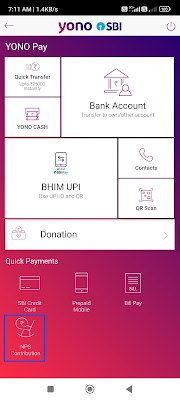









0 Comments