Hello friends,
on the last article we have discussed about how to request for Yono cash and in
this article we are discussing on how to cancel Yono cash request. If you are
using Yono SBI mobile application and you have applied for Yono cash through
Yono SBI. But after sometime you fill that you don’t need Yono cash now.
In such
conditions if you want to cancel Yono cash request then how can you cancel Yono
cash request which you have placed through Yono SBI app. Keeping in mind of
such questions we are describing on the topic.
How to cancel Yono cash request online:
To cancel Yono
cash request you need to place a yono cash request before. Hence keep it in
your mind before proceeding that you have applied for Yono cash. Now follow the
following steps.
STEP 1: Go to Yono SBI mobile app and login to your account using finger print
of MPIN.
STEP 2: Now you are logged in to your account. Here you will see an ‘Yono cash’
icon. Click on this icon here.
STEP 3: A new page will be appeared. In this page you will see two tabs, one is
‘Request new’ and the other is ‘transaction’. Click on ‘transactions’ option.
STEP 4: Your recent requests will be appeared. Click on the ‘transaction’ which
you want to cancel.
STEP 5: Now you are asked to check the
details once more. After checking the details click on ‘Cancel request’.
Now your request,
have been cancelled. You can also watch the following video on this topic.



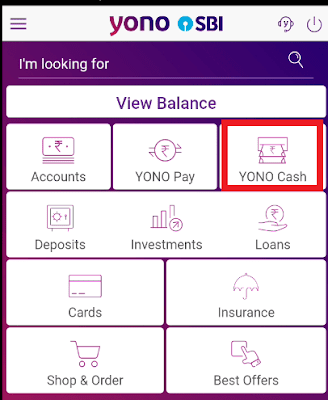











0 Comments