Hello friends, in this article we are going to
discuss how to reset BHIM UPI password. Suppose you are using BHIM UPI
application and you have forgotten your passcode. Then how to reset BHIM UPI
forgot password.
Many of BHIM UPI users don’t know the process of
resetting the login password. Therefore they search it on Google, YouTube etc.
That is why we are discussing on this topic.
If you are also searching for the same question then
you can stay on this article and read the steps described on the following
paragraphs. Because of we are discussed the step by step process of
regenerating BHIM UPI login passcode.
How
to reset BHIM UPI password:
To reset BHIM UPI forgot passcode you need to keep
the account number linked with BHIM UPI handy. And then follow the following
steps.
STEP
1:
Go to your mobile and open the BHIM UPI application. Here you are asked to
login with your passcode. But you don’t have the passcode. You will see an
option ‘Forgot Passcode’ just under the boxes of entering login passcode. Click
on this option.
STEP
2:
A pop up message will be displayed, it says a SMS will be sent again from your
mobile and ask you to keep the account number handy. Click on ‘Proceed’ here.
STEP
3:
In this step you have to select your SIM card from which the SMS has to send.
Select the SIM card which number is linked with Bank.
STEP
4:
Now you are asked to confirm the SIM selection. Select change SIM if you have
selected the wrong SIM and select the correct one. Now click on ‘Proceed’.
STEP
5:
Mobile number verification process will be started automatically. It will
proceed in three steps. The first one is verification initiation, the second one
is a SMS will be sent form your mobile number and the third is verification
completed. Wait a while up to complete the process.
STEP
6:
As the process starts you will also receive a message from BHIM UPI about
starting registering in BHIM UPI. As the verification process completed you
will be redirected to another page. In this page you are asked to enter your
account number. Enter the account number which is linked with BHIM UPI and
click on ‘Proceed’.
STEP
7:
In this page you are asked to enter your new 4 digit passcode and confirm 4
digit passcode. Enter the both and click on the (√) trick mark on your keypad
displayed on the screen.
This is the process how to reset BHIM UPI passcode.
You can also watch the following video on this topic.




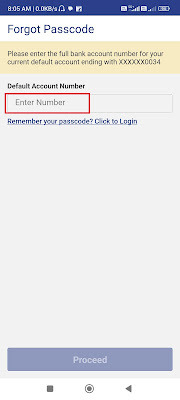









0 Comments