Hello guys, in this blog we are going to discuss on
the topic how to download PAN card online. Suppose you are out from home, you
are not carrying your PAN card with you. For some extreme purpose you need your
PAN card. In such situations how to download PAN card online?
Many people who have a PAN card don’t know that they
can download e-PAN. But you can download PAN card online paying a minimal
amount. Many PAN holders don’t know the process of downloading PAN. Therefore
we are discussing the process.
How
to download PAN card online:
Before going to download e-PAN card online you
should keep Aadhaar number handy. Aadhaar and PAN should be linked to download
PAN online. Your email and mobile number should also be linked with PAN. If you
fulfil the criteria then follow the following steps.
STEP
1: Go
to Google and type ‘Download PAN card online’.
STEP
2:
Some search results will be appeared on the screen. The first link will be of
NSDL services and the second link will be of UTIITSL. If your card is made from
NSDL then click on the first link and if it was made from UTIITSL then click on
the second link. Here we click on the first link. Because of most of people
applied for PAN through NSDL.
STEP
3:
Now you will be redirected to the NSDL services page. Here you are asked to
select your acknowledgement letter number or PAN number. Select acknowledgement
number for those who have recently applied for new PAN, correction on PAN etc. And the others needs to select PAN number.
We will select PAN here. Enter your PAN number,
Aadhaar number, month of birth, year of birth, GSTIN number (optional), give
the consent for Aadhaar use for download e-PAN, enter captcha code and click on
‘submit’.
(You will also see an instruction related to payment
for e-PAN download. You can download e-PAN for free if you have updated PAN
details or allotted PAN within last 30 days. And need to pay Rs.8.26 if the 30 days’
time period is over.)
STEP
4:
In this page you will find your mobile
number, email address and your PIN code number. You have to choose where to
receive OTP. You can choose mobile number, email address or both for receiving
OTP. Choose any one of them, trick on the box before ‘I hereby confirm’ and
click on ‘Generate OTP’.
STEP
5:
Enter the OTP received on mobile number or email and ‘validate’.
STEP
6:
If you have exceeded the 30 days time period from your PAN updating or allotting
then you will ask to proceed with paid functionality. Hence click on ‘Paid
e-PAN download’ tab.
STEP
7:
In this step you have to choose payment gateway. You will find two payment
gateway Paytm and Bill desk. Select anyone of them, agree the terms and
conditions and click on ‘proceed to payment’.
STEP
8:
Your payment amount and transaction Id will be appeared. Click on ‘confirm
payment’.
STEP
9:
You will be redirected to payment page. In this page you can pay using your
debit card, credit card, internet banking, UPI etc. Choose any one of them and complete
the payment of Rs.8.26/-
STEP
10:
After successful payment, your payment details will be appeared. Click on ‘continue’.
STEP
11:
You will find ‘Download e-PAN PDF’ and ‘Download e-PAN XML’ options. Click on
anyone of them and save your e-PAN on your device.
This is the process how to download e-PAN online.
You can also watch the following video on this topic.



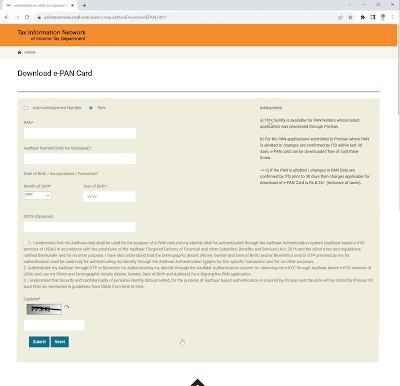










0 Comments