Hello friends, in this article we are going to discuss on the topic how to update mobile number in vehicle RC. If you have a vehicle registration certificate of your vehicle and you want to change the mobile number linked with vehicle registration certificate then how to change mobile number in vehicle RC.
Many times we
don’t use one mobile number. People change their mobile number for various
reasons. In such condition if anyone bought a vehicle before 10 years and he
was not linked his mobile number at that time or if he change his mobile number
now. Then he needs to change the mobile number in vehicle registration
certificate.
One should
update mobile number in vehicle registration certificate to get information
about challan, tax, insurance etc. If you have registered mobile number with
vehicle then you will get update about the information related to your vehicle
will be received time to time.
How to update mobile number in vehicle RC:
To update/change
mobile number in your vehicle registration certificate follow the following
steps.
STEP 1: Go to the website www.parivahan.gov.in and open the home page of this website.
STEP 2: As the website is open you will see an option ‘online services’ on the
top bar of the website. Place the cursor on this option. Some more option will
be appeared. Click on the option ‘vehicle related services’ option out of them.
STEP 3: A new page will open. Here you need to select your state name from the
drop down menu. Select your state name here.
STEP 4: After selecting your state name another page will open. In this page
you will see an option ‘vehicle registered number’. Click on this option. Now
you have to enter your vehicle registration number and then click on ‘proceed’.
STEP 5: A notification will be appeared. It says that if you wish to take the
services mentioned on the page then you need to do Aadhaar base KYC
authentication and visit RTO office. Click on ‘OK’ under this notification.
STEP 6: You will be redirected to a new page. Here you will see some options.
Click on the option ‘mobile number update' here.
STEP 7: A notification will be displayed on the screen It says that you can
change the mobile number of the states which names are this page. It asked you
do you want to proceed? Click on the option ‘Yes’.
STEP 8:
In this new page you need to enter your vehicle registration number, chassis
number and engine number from the RC. Here you also have to fill registration
up to date if your vehicle is a private vehicle and enter fitness up to date
for commercial vehicle. Enter all the details and click on ‘show details’.
STEP 9: Now your vehicle registrations details will be appeared. You will also
see the last three digits of your mobile number linked with the RC. Enter your
new mobile number on the box and click on ‘get OTP’. An OTP will be received on
your new number. Enter the OTP and submit it. Your number will be updated on
your vehicle registration certificate.
This is the
process how you can update/change mobile number in vehicle registration
certificate. You can also watch the whole process on the following video. Watch
the video for video audio presentation and better understanding the process.




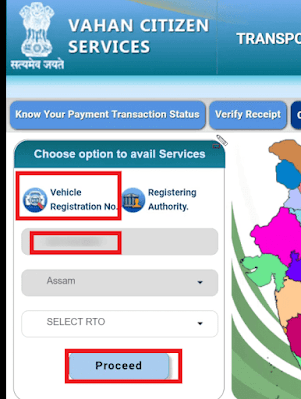











2 Comments
A very delightful article that you have shared here. Your blog is a valuable and engaging article for us, and also I will share it with my companions who need this info, Dmv Vehicle Registration Service In Hayward Thankful to you for sharing an article like this.
ReplyDeleteI did everything as you stated here, but I got the notification to visit the RTO to update the number , why ?
ReplyDelete