Hi guys in this
blog we are discussing on the topic how to disable fingerprint login in Yono
Lite SBI. If you are a SBI customer and you are using Yono Lite mobile
application then you get to option of enable fingerprint authentication for
login. If you have already enabled fingerprint login option and now you want to
disable the option then how can you disable fingerprint login in Yono Lite SBI.
Many times after
enabling fingerprint people don’t want to use the option for various reasons.
Somebody disabled it for security purpose. Somebody don’t like the option
because if you login with fingerprint in Yono Lite SBI application you can do
transactions of only 2000 rupees. Which amount is very low in comparison to
other options of login.
The process is
discussed on the following paragraphs.
How to disable fingerprint login in Yono Lite SBI app:
Before going to
disable fingerprint authentication of Yono Lite SBI app first ensure that you
have enabled fingerprint login option before. Then you can proceed as the steps
described under.
STEP 1: Go to your mobile and open the Yono Lite SBI mobile application. After
opening the application login to your account using your internet banking user
Id and password.
STEP2: Now you are logged in to your account and you on the dashboard of your
Yono Lite SBI app. You will see a three line option on the right top corner of
the page. Click on this option.
STEP 3: As you click on that option a list of various options will be appeared.
Click on the option ‘Disable fingerprint’.
STEP 4: A new page will appear. Here you will see some disclaimers. Read the
disclaimers here and then click on the option ‘Disable fingerprint’.
STEP 5: An OTP will be received on your registered mobile number. Enter the OTP
here and submit on the next page.
This is the
process how you can disable fingerprint login in YonoLite option. You can also
watch the following video for till end we have discussed the above process in
the following video also.



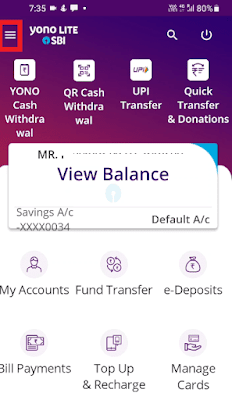












0 Comments