Hi friends, in this article we are going to discuss
about how to cancel online appointment in CGHS dispensary. If you have a CGHS
card and you booked an appointment online then you can easily cancel the
appointment. Many times people booked an appointment in CGHS dispensary but for
some reasons they cannot visit the CGHS dispensary. In such conditions they can
cancel the appointment online and book a new appointment.
Sometimes after booking an appointment people
understand that they have booked appointment for a wrong date. Then they can
easily cancel the appointment and rebook another appointment online.
If you are also searching for how to cancel CGHS
appointment online then you can read the following steps.
How
to cancel a CGHS online appointment:
To cancel CGHS appointment you need to book an appointment online before. Thereafter go to CGHS login page and can cancel the
appointment. Now follow the following steps.
Step
1:
Go to the website www.cghs.nic.in and open the homepage of the website. After
open the homepage you will see e a book appointment tab on the upper bar of the
page. Click on this "book appointment" tab. You can also go to this
page by clicking on this link https://cghs.nic.in/odas.
Step
2:
Now you are redirected to a page where you will see an option 'book/ view/
cancel your appointment'. Under this option you are asked to enter beneficiary
id captcha code seen on the screen.
Enter the beneficiary id which you will find on your CGHS card and the captcha
code displayed on the screen and click on 'generate OTP' button.
Step
3:
An OTP will be received on the registered mobile number with the CGHS card.
Enter the OTP on the box and click on 'proceed' button.
Step
4:
Now you are logged in to your account. The beneficiary details will be displayed
on the screen. Under the beneficiary details you will see an option 'to receive
Re-confirmation SMS/ to view/ print/ cancel appointment click here’. Click on
the 'click here' link here.
Step
5:
A new page will open. Here you will find your booked appointments. You will also
find your previous appointments here. You will see print/ cancel/ send SMS option against your
last appointment. Click on the ' cancel' option here.
Step
6:
A popup message will be displayed on the screen. It says that ' do you want to
cancel appointment'. Click on ok here.
Step
7:
Now your appointment will be cancelled and it will be shown against your
appointment.
This is the process how one can cancel CGHS online
appointment. You can also watch this process on the following video. In this
video we have described the same steps as described above.




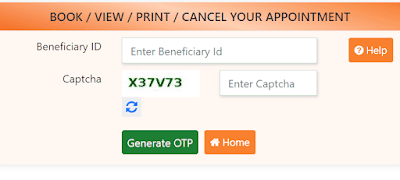
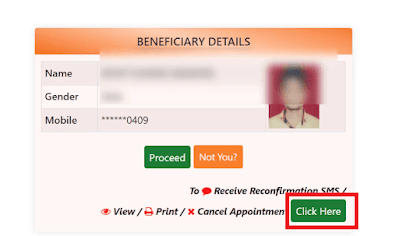
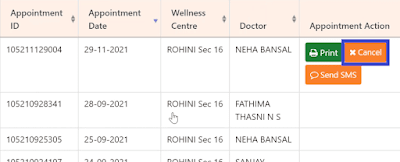









1 Comments
The Star Casino & Resort in Melbourne, Australia - JTM Hub
ReplyDeleteJoin the most 천안 출장안마 authentic gaming experience at The 안동 출장안마 Star Casino & Resort, 과천 출장안마 offering top-notch 인천광역 출장안마 dining, entertainment, spa 제주도 출장마사지 and gaming.