Hello friends,
in this article we are describing the topic how to book appointment in CGHS
dispensary. If you have a CGHS card and you need to visit a CGHS dispensary for
treatment or referral, then you may have to stand in a long queue. Because of
in today’s time everywhere you notice crowd.
In such
situation if you need not stand in queue then it will very comfortable
situation. If you are visiting CGHS dispensary and you have the CGHS card then
you can book an online appointment and can go to doctor’s room without waiting.
You can book
appointment in CGHS portal online from home. Before one day or two day book
CGHS appointment online and go to the CGHS dispensary along with the print out
of the appointment slip or SMS on the appointment time. Tell the people who are
standing in the queue that you have an appointment and directly go to doctor’s
chamber. Show the appointment slip to the doctor and the doctor will check you.
How to book appointment in CGHS dispensary:
Before going to book appointment ensure that
you have an active CGHS card and your mobile number is linked with the card
database. After that, follow the following steps to book appointment in CGHS.
STEP 1: Go to the website www.cghs.gov.in and open the home page of the website.
STEP 2: On the home page of the website you will see an option ‘Book
Appointment’ option. Click on this appointment. A pop up massage will appear.
It will say that you will be redirected to a external link. Click on OK
here. You can also click on this link https://cghs.nic.in/odas directly.
STEP 3: A new page will open. In this page you will see Book/View/Cancel
appointment option. Here you have to enter your beneficiary Id and captcha
code. Enter the beneficiary Id and captcha code in the box and click on the
option ‘Generate OTP’.
STEP 4: An OTP will be received on the registered mobile number with the CGHS
card. Enter the OTP on this page and click on ‘proceed’ tab.
STEP 5: In this page you will see the beneficiary details. Click on ‘proceed’
button under the beneficiary details.
STEP 6: You will be redirected to another page. Here you are asked to select
some details city, dispensary, specialty and doctor. Select all the details
from the drop down menu and click on ‘proceed’.
STEP 7: A new page will appear. You will see a calendar and availability of
appointment on the screen. Select the date from the colander.
STEP 8: As you click on the appointment date a new page will appear. Here you
need to select the time. Check the time slot availability on the top of the
screen and select the appointment here.
STEP 9: After selecting the appointment time some option will appear on the
screen. Click on the option ‘proceed to book appointment’ option here.
STEP 10: In this new page your appointment details will be displayed. You need
to confirm the appointment here. Click on the ‘Confirm to book appointment’
option.
STEP 11: Now
your appointment will be booked and an SMS will be received on registered
mobile number. The details of appointment will be shown on the screen. To print
or save the appointment click on the option ‘print slip’.
After completing
the process take a print out of the appointment slip and go to dispensary. You
have to reached 30 min prior of the appointment time. You need not stand in
queue and can go directly to the doctor’s chamber which information is
available on the slip. You need to show the print out of the appointment slip
to the doctor.
This how you can
book appointment in CGHS dispensary online. This process also described on the
following video. You can watch the video for live process.







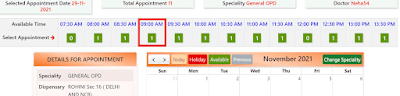










0 Comments