Hi guys, in this blog we are discussing about how to check NPS performance online. How much Gain/Loss is performing your NPS account. Many peoples have been investing on NPS since it started in the year 2004. At that time NPS is open only for the government employees.
In the year government of India has closed the old
pension and started a new pension system for their employees. After some years
it is started for the citizen of
India also. Now many of the citizens of India
have invested in NPS.
NPS send account statement to their customer in
month of April after ending of a financial year. In the statement he or she can
see their fund performance, the absolute gain/loss of the invested amount. But
in any time in a financial year, if the customers of NPS want to check their
NPS performance and gain/loss of NPS value then how can they check the current
Gain/Loss?
Depending on such questions NPS offers to their
customers the facility of online statement, balance check, holding enquiry etc.
Now a NPS customer can easily check the Gain/ Loss on his NPS investment by
login to his NPS account. Now in the following process we are discussing how to
check NPS Gain/Loss.
How
to check NPS performance:
Before going to check NPS performance you need the
NPS password. If you have not generated the NPS password or not received the
password then generate your password first and follow the following steps for
checking NPS account Gain/Loss.
STEP
1:
Go to the website www.cra-nsdl.com and
open the login page of the NPS account.
STEP
2:
In this page you need to login to your account. To login to the NPS account
enter your PRAN number as user Id, password and the captcha code. After
entering the details click on the ‘Submit’ button.
STEP
3:
Now you are logged in to your account. In this page you will see an option ‘Investment
Summary’ on the upper bar of the page. Place the cursor on this option. Three
more options under this option will be displayed. These are Transaction Statement,
Holding Statement and Voluntary Contribution.
Click on the first option ‘Transaction Statement’.
STEP 4: Another page will open. Here
you will see your name and the PRAN account number. Then you need to select the
financial year. Select the current financial year here. Then select the quarter
as ‘All’ and select your account for which Tier I or Tier II you want to check
the performance. Finally click on ‘Generate Statement’.
STEP
5:
In this step your NPS account statement will be displayed. Scroll down the page
and check the ‘Investment details summary’ portion of the statement. Here you
will find how much you have contributed to NPS account till date, what is the
present value of your investment, national gain/ loss on the investment and the
percentage of the return on the investment will be seen.
This is the process how you can check your NPS
account statement, performance or gain/loss on your investment. You can check
this statement in any time you wish. You can also check your NPS valuation by
calling to NPS customer care numbers also. For checking balance on call you
need your TPIN.
The whole process described on the above paragraphs
is also described on the following video. If you like the audio video
presentation, live presentation then you can watch the following video. Here
also you find the step by step process of how to check NPS performance.


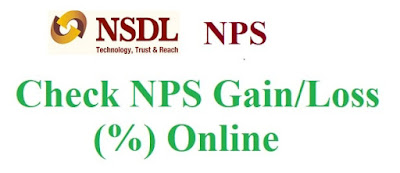

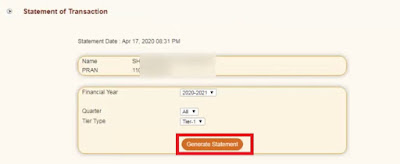









1 Comments
Great blog, I read this blog and understant very well for Investment provides Demat account broker Tips with sure accuracy.
ReplyDelete