Hello friends,
in this blog we are discussing the topic ‘how to remove nominee from SBI
account online’. SBI offers to their customers of online nomination. In a SBI
savings, deposit, FD account etc. you can change/ delete/ add nominee name
online whenever you want.
Many times
people add their mother or father’s name as nominee in SBI account at the time
of account opening. But after his or her marriage they want to make their wife
or husband as a nominee in their account. Sometimes the nominee has death
before the account holder. In such conditions SBI customers need to change
their nominee in their SBI account.
To change the
nominee you need to cancel or remove the previous nominee name in SBI account.
If anyone asked ‘how do I remove a nominee from my bank account’ then he may go
through online or offline process. If you want to know how to delete/ cancel nominee
in SBI account then follow the following process.
How to remove
nominee from SBI account online:
You can cancel nominee
in SBI account online only if you have registered with internet banking. If you
are not registered with SBI internet banking then register in SBI net banking
first. After registration follow the following steps.
STEP 1: Go to www.onlinesbi.com and open
the personal banking login page. And login with your internet banking user Id,
password, captcha code and OTP.
STEP 2: After login to your account you will see some categories on upper bar
of the page. Click on the ‘Request and enquiries’. Then a list
of different options will be displayed.
You will find an option ‘online nomination’. Click
on this option.
STEP
3:
Now you will be redirected to the online nomination page. Here you will see
three options ‘Register nominee’, ‘Inquire nominee’ and ‘Cancel nominee’. Click
on the option ‘Cancel nominee’.
STEP
4:
As you click on the ‘cancel nominee’ option you will see your name, address,
branch name and branch address. You will also see your account numbers at the
end of the page.
Select the account number for which you want to
cancel the nominee and click on the ‘continue; button.
STEP
5:
A new page will open. In this page you will see your account details you need
to accept the terms and conditions here. Trick on the box before the terms and
conditions and click on ‘submit’.
STEP
6:
An OTP will be received on the registered mobile number with the bank account.
Enter the OTP here and click on ‘confirm’ button.
STEP
7:
In this page your nominee name and account details will be displayed. Finally click
on the button ‘submit’.
STEP
8:
A massage will be displayed saying that nomination has been successfully
cancelled. A reference number will also be displayed. Note down the reference
number for further communication.
This is the process how to cancel nominee in SBI
account online. You can watch this whole process on the following video. In
this video we described the whole step by step process.



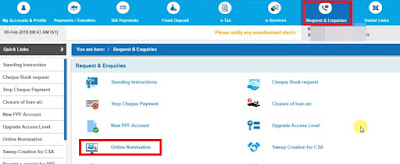
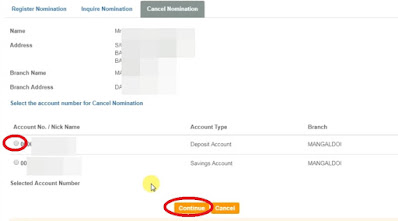








0 Comments