What is SBI Virtual card:
SBI virtual card is a card like debit,credit card. It can be use as credit card or Visa debit card. Actually this card is not seen physically but you have this card virtually. It means you will get the card number, expiry date, cvv number etc. to use in online purchase. State bank of India launched this card on the view of safety for online purchase. It can be used only for online payments only. This card is valid for 24-48 hours from the time of generate. You can use this card for only one transaction. If you are a SBI customer and you don't have a credit card then you can use this virtual card as credit card. SBI does not charge any fee for generating, using, cancelling this card. When you generate the card, you have to set a limit of the card. The limit amount will be withheld up to the card expire. If you cancel the card before expiry the amount will be autocratically deposited to your savings account. To generate a virtual card you must be registered with SBI net banking.
Limits of SBI virtual card :
* This card is used to make online payments only.
* Virtual cards expires in 24-48 hours from the time of generate.
* This card can be used for transaction in India, Nepal and Bhutan only.
* You can do only one transaction from this card.
* Sometimes it does not accept by some sites.
* This card can be generate through internet banking only.
Benefits of SBI virtual card :
* You can generate unlimited numbers of virtual card at at time as your use.
* It is a secure card. You don't need to worry even your card details disclosed or theft. Because this card is expired after 24 to 48 hours of generate. And it can be used for only one transaction. After one transaction it's deactivate automatically.
* If you don't have a credit card then you can use this card as a credit card.
* This card is verified by VISA.
How to generate SBI virtual card:
STEP 1 - Go to google and type www.onlinesbi.com and click on search button. Thereafter click on the first search result 'Online SBI'.
STEP 1 - It will redirect you to a page where you will see personal banking options and corporate banking options. Click on the 'personal banking' option. There after a page will open you have to click here just 'continue to login'.
STEP 2 - In this page you are asked to enter your SBI internet banking password and user id. Enter both and click on login.
STEP 3 - Now your are logged in to the SBI internet banking. You will see your account details in this page. Here you see some options on the top of the page. Find out the option 'e-services' and click on it.
STEP 4 - After click on 'e-services' a new page will open where you will find some more options. From the options you have to find 'e-cards' and click on it.
STEP 5 - Now you are in virtual card generate page. Here select your account number from which you wish to debit money for virtual card, enter virtual card limit, accept terms and conditions and click on 'Generate'.
STEP 6 - In this step you are asked to verify your account and virtual card details. Check your debited account number and virtual card limit once again and if it correct click on 'Generate'.
STEP 7 - After click on 'Generate' an one time password will be sent to registered mobile number with bank account. Enter this OTP in this page and click on 'Confirm'.
STEP 8 - Now a massage of successful creation of virtual card and the image of virtual card will be displayed on your screen. Note down the details of your virtual card.
If you wish to know more about creation of virtual card and know the live process then watch this video.
STEP 4 - After click on 'e-services' a new page will open where you will find some more options. From the options you have to find 'e-cards' and click on it.
STEP 5 - Now you are in virtual card generate page. Here select your account number from which you wish to debit money for virtual card, enter virtual card limit, accept terms and conditions and click on 'Generate'.
STEP 6 - In this step you are asked to verify your account and virtual card details. Check your debited account number and virtual card limit once again and if it correct click on 'Generate'.
STEP 7 - After click on 'Generate' an one time password will be sent to registered mobile number with bank account. Enter this OTP in this page and click on 'Confirm'.
STEP 8 - Now a massage of successful creation of virtual card and the image of virtual card will be displayed on your screen. Note down the details of your virtual card.
If you wish to know more about creation of virtual card and know the live process then watch this video.
How to cancel SBI virtual card :
If you wish to cancel your SBI virtual card then you can easily cancel your virtual card online. Actually you don't need to cancel your virtual card because it expire automatically after 24 to 48 hours. But if you want to use your holding amount for the virtual card then you have to cancel the card. After cancel the card the amount immediately to your savings account.
Here is the step by step procedure to cancel SBI virtual card. Follow the following steps for cancel SBI virtual card.
STEP 1 - Go to SBI internet banking site www.onlinesbi.com and login with your internet banking Id and password.
STEP 2 - Now you will see some options on the top of the page. You will find an option 'e-service' click on this option.
STEP 3 - After click on 'e-service' some more options will appear on the screen. Find the option 'e-cards' and click on it. Now you will redirect to virtual card page. You see three options Generate virtual card, Cancel virtual card and virtual card details. Click on 'cancel virtual card' option.
STEP 4 - In this step you will see your virtual card number and it's details. Select the card and click on 'cancel'.
STEP 5 - Now your card has been cancelled and a massage will displayed on the screen saying that your card has been cancelled and the amount of the card will be unblocked in your account within an hour .
To watch live demo of 'how to cancel SBI virtual card' watch the video given bellow.
Here is the step by step procedure to cancel SBI virtual card. Follow the following steps for cancel SBI virtual card.
STEP 1 - Go to SBI internet banking site www.onlinesbi.com and login with your internet banking Id and password.
STEP 2 - Now you will see some options on the top of the page. You will find an option 'e-service' click on this option.
STEP 3 - After click on 'e-service' some more options will appear on the screen. Find the option 'e-cards' and click on it. Now you will redirect to virtual card page. You see three options Generate virtual card, Cancel virtual card and virtual card details. Click on 'cancel virtual card' option.
STEP 4 - In this step you will see your virtual card number and it's details. Select the card and click on 'cancel'.
STEP 5 - Now your card has been cancelled and a massage will displayed on the screen saying that your card has been cancelled and the amount of the card will be unblocked in your account within an hour .
To watch live demo of 'how to cancel SBI virtual card' watch the video given bellow.









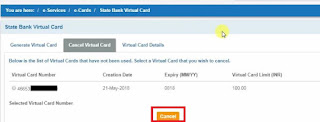










3 Comments
I want to use this medium to express gratitude to Direct Access Online service for fulfilling his promise by granting me a loan, i was stuck in a financial situation and needed to refinance and pay my bills as well as start up a Business. I tried seeking for loans from various loan firms both private and corporate organisations but never succeeded and most banks declined my credit request. "if you must contact any firm with reference to securing a loan online with low interest rate of 3% and better repayment plans/schedule. You can contact them via email on { directaccesservice@gmail . com } or whatsapp @ +15754148400
ReplyDelete
DeleteHello everyone, I am writing this Testimony because I'm grateful for what STANTA Funding Group did for my family and me. When I thought there was no hope, this loan company came and made my family feel alive again by lending us a loan at a very low-interest rate of 2%. Well, I have been searching for a loan to settle my debts for the past three months; all I met scammed and took my money until I finally met a God-sent Lender. I never thought that there were still genuine loan lenders on the internet, but to my greatest surprise, I got my loan without wasting much time. So, if you are out there looking for a loan of any amount, I would advise you to email Mr. Santa, via: [email protected] or call/text/Whatsapp +1 (659) 210-0433.
Am Sofia Ortiz, I live in a Country/world were loan is very difficult to get especially to us that are not citizen by birth of a country and most especially immigrants and those with low credit score not until i met Edward Jones of Jones Loans.. When i first saw his advert online i thought he was just like the others who are here to pray on the weak like me but when i saw other testimony from different people about Upgrade loan i decided to try my luck and surprisingly what was said about Jones Loans was all true and now i got my required loan of 250,000.00 with a low interest rate of 2% and now am so happy and could bounced back to restore my business. So if you want a loan i advice that you give them a try on email Via [email protected] OR whatsapp +17026749213
ReplyDelete