Hello friends, in this article we are discussing about
how to link mobile number with voter Id. If you have a voter Id and you want to
link it with your mobile number then you can easily link it following some
simple steps.
If anyone linked mobile number with voter Id then he
can download e-voter card online. So you need to add a mobile number for
e-voter card. Many times you don’t get the plastic voter card send from
election commission. But you need the voter card. In such conditions you can
download the e-voter card and can print it on a plastic smart card or on a
paper.
You can use it anywhere you want. Because of the
e-voter card also validated as the original plastic voter card. If you want to
know how you can link voter and mobile number online then follow the following
steps.
How
to link mobile number with voter Id:
To link voter and mobile number you need to visit
the National Voter’s Service Portal and registered yourself. After registration
you can follow the following steps to add mobile number with voter Id.
STEP 1: Go to the website www.nvsp.in and open the home page of the
website. On this home page you will find ‘login’ tab. Click on this login tab.
STEP
2:
On the login tab you are asked to enter your mobile number or email address as
user Id which you have entered at the time of registration. Then enter password
and captcha code and finally click on ‘Login’.
If you have not registered on this portal yet then
click on the link ‘Don’t Have account register as a new user’ and create
account giving some simple data.
STEP
3:
Now you are logged in to your account. On this page you will see some links on
the left side of the page. Click on the link ‘Application for
correction/shifting/Duplicate Epic and marking of PWD’.
STEP
4:
In this step you are asked for whom you are going to make update of mobile
number. Select the option ‘self’ and click on ‘Next’.
STEP
5:
The form 8 will be appeared. On the first step you have to select the option ‘Correction
of entries in existing Electoral roll (Name, Gender, DOB, Age, Type of
relation, name of relative, address, mobile number, photographs etc.)’ Thereafter scroll down the page.
STEP
6:
Enter mobile number and email Id you want to link with voter Id. Then trick the
entry which is to be corrected. Trick on the box before the mobile number here.
STEP
7:
As you trick on the mobile number on the above step the box where you have to
enter mobile number will be opened. Enter the mobile number here. The box will
be open only when you trick on the selection on the above step.
STEP
8:
Now go to the declaration section. Enter the name of place from where you are
filling the form and the captcha code displayed on the screen. Finally click on
‘Preview’.
STEP
9:
In this page your form will be displayed. All the details you have selected on
the above steps you will see here. You can save or print this page clicking on
the ‘Print’ button on the top of the page. Scroll down the page check the
details once more and click on ‘submit’ button if all are OK.
STEP
10:
‘Thank You for submitting form on NVPS and your reference Id is …….’ Message will
be displayed. It means your application has been submitted successfully. Note
down the reference Id for future use.
This is the process how to update mobile number in
voter Id online. You can watch this whole process on the following video. You
can watch the video for the above described process.


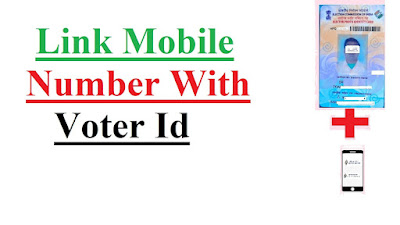












0 Comments