Hi friends, in
this article we are discussing about what is the password of Yono SBI account
statement. Recently SBI updated their Yono app statement. Now while we download
account statement in Yono SBI app, it downloaded in PDF format and the PDF is
password protected.
Many of SBI
customer downloaded account statement from Yono SBI but they could not open the
PDF. Because of they don’t know the password. There was no password required earlier
to open the PDF of SBI account statement.
Therefore we are
discussing on this topic. If you are also searching for the same topic then
follow the steps described on the following paragraphs.
How to download Yono SBI account statement:
Before open the
SBI account statement downloaded from Yono app we need to download the
statement. Now follow the following steps to download SBI account statement
from Yono SBI app.
STEP 1: Go to your mobile and open the Yono SBI mobile application and login
with your user Id password or MPIN.
STETP 2: After login to your account you will see some icons on the dash board
of your account. Click on the option ‘Accounts’.
STEP 3: A new page will open. In this page you will see your savings account number
and its balance. You will see a arrow mark against your savings bank account.
Click on this arrow sign.
STEP 4: Now the last 150 transactions will be appeared. Click on the passbook
image displayed against the ‘transaction details term’ as shown on the bellow
image.
What is the Yono SBI account statement open password:
As you click on the
‘passbook image’ your SBI account statement will be downloaded. A new page will
open, in this page the successful downloaded message of the account statement will
be displayed. And a hint of the password to open the statement PDF will also be
displayed on the screen. Click on OK here.
The password to
open the PDF should be in the format ****@1234, where **** indicates to date
and year of birth and 1234 indicate to the last four digit of your registered
mobile number. Suppose your date of birth is 01/03/1994 and the registered
mobile number with your bank account is ******1234 then the password will be 0103@1234
You can watch
the following video for the process described above. You will find the step by
step process in this video also.



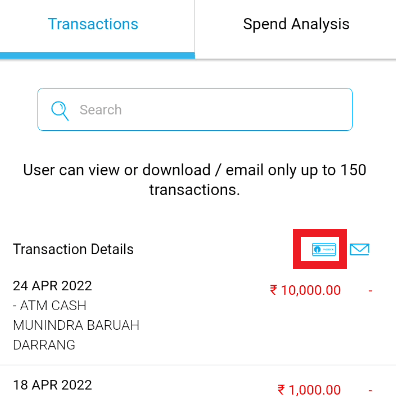









0 Comments