How to book railway rest/retiring room online?
If your are going somewhere by train sometimes you need to stay some hours or whole night for the next train. Or if you go somewhere for one or two day for some urgent work and you have to come back at the earliest again by train, in that condition you have to stay in a hotel or guest house. But you can book railway retiring room in the station. Then you need not go far from the station and you will also get cheapest room in the station. To get a railway retiring room you can book online through IRCTC website. You can book a room for maximum 48 hours. Please keep it mind that retiring room given only when you have a confirm or RAC ticket. Otherwise you can not book a retiring room. Here is the step by step procedure to book a railway retiring .
STEP 1 - Go to google and write irctc, click on irctc official website link appear on the first.
STEP 2 - Now click on the 'accommodation' on the upper bar, then you will see two option 'Hotels and lounge' and 'retiring room'. click on 'retiring room option.'
STEP 2 - Now you will redirect to a new page where you have to enter your PNR number and click on search button.
STEP 3 - In this new page you will see your source station and destination station. Now you have to select in which station you want a retiring room. If you want in starting station then select 'source station' and if you want room in destination station then select 'destination' station. A dialog box will appear saying that you are booking retiring room for ----- location. You have to click on 'OK'
STEP 4 -In this step you have select check in date, check out date, bed type, ac status and quota. Select them as you like. Then click on check availability. A dialog box will appear saying that you are booking for ---- passenger, please confirm. click on 'OK'.
STEP 5 - You will see all booking details on the screen. Now you select your room and time required 12/24/48 hours. Then click on proceed.
STEP 6 - In this step you have to log in if you are registered with irctc accommodation account if not click guest login option. You can also sign up for this.
STEP 7 - Now you have to enter your address mobile number Id type etc. The id will be send with you while you are going to stay in retiring room. Click on proceed.
STEP 8 - Now you will see your booking details and amount details you have to pay. check all everything again and click on make payment.
STEP 9 - In this step select your payment option and make the payment. After successful payment a confirmation massage will sent to your mobile number and booking confirmation will send to your e-mail id. Print this confirmation letter and bring with you with Id card given while booking time.




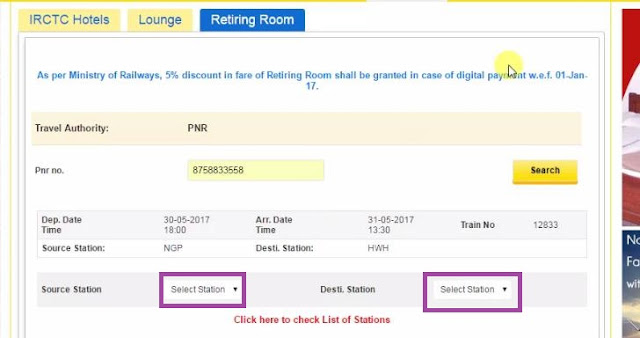

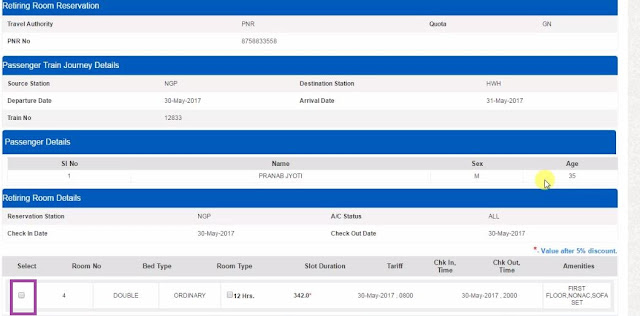












1 Comments
SBI internet banking option not found
ReplyDelete