Hello guys in this blog we are discussing on the topic
how to check Central Bank PMSBY/ PMJJBY status on your mobile. If you are a
Central Bank of India customer and you have started social security scheme PMSBY
or PMJJBY in Central Bank of India and your premium amount is debited from your
account.
Now you want to check the status of your PMSBY/
PMJJBY policy or download the policy certificate. Then how to download the
policy certificate or check the details of PMSBY / PMJJBY policy.
Here if you are using Central Bank Of India mobile
banking app Cent mobile app then you can easily check the status of PMSBY or
PMJJBY bought in CBI. On the next paragraphs we have discussed on the procedure
of checking status of PMSBY/ PMJJBY in Central Bank.
How to check Central Bank PMSBY/ PMJJBY status:
To check PMSBY/ PMJJBY certificate status in central
bank mobile banking app you should register in the application. If you have
already registered with Cent Mobile app then follow the following steps.
STEP 1: Go to Cent Mobile app and login to your
account.
STEP 2: As you logged in to your account the
dashboard of your account will be open. Scroll down the page. You will see an
option ‘Social security scheme’ under investments & insurance. Click on
this option.
STEP 3: A new page will open. Here you will find two
options ‘PMSBY enquiry and PMJJBY enquiry’. Click on anyone of them.
STEP 4: You will be redirected to PMJBY/ PMSBY
search page. Here you are asked to select the scheme first. Select the scheme form
drop down menu in which you have invested. Enter your account’s CIF number and
then click on ‘Search’ button.
STEP 5: If your policy is ready then you will the
name of the scheme, policy number, account holder name, account number etc.


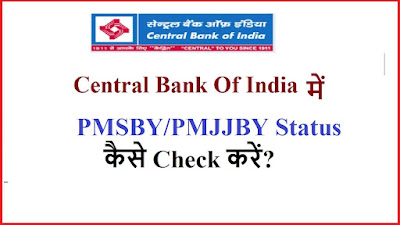










0 Comments