Hello friends, in this blog we are going to discuss
about how to check NPS funds NAV details. If you are a NPS customer you know
that your NPS amount is invested in three funds. If you want to know how the
funds are performing. How to check NPS fund NAV details.
Most of the NPS customers know about the NPS funds
invested. But most of them don’t know how to check the NAV details of the funds
separately. By checking the NAV details you can get an idea of the fund’s
performance.
Therefore we are discussing on the topic. By
checking the performance of the funds invested you can take a decision on
changing of funds for investment. Now read the following paragraphs for the
process.
How
to check NPS funds NAV performance:
Before going to check NPS NAV details you should
have the NPS User Id and password. User Id basically your PRAN number but you
need to create a password if you don’t have it. To create NPS password you can
click on ‘reset password’ on the NPS login page. Now follow the following
steps.
STEP
1:
Go to the website https://www.cra-nsdl.com
and open the login page of the website.
STEP
2:
In this login page you are asked to enter your User Id, password and the
captcha code. Enter the PRAN number as a user Id, enter password and the capcha
calculation shown on the page. After entering all the details click on ‘submit’.
STEP
3:
Now you are logged in your NPS account. On the top bar you will see a ‘View’
tab. Place the cursor on it and first click on ‘personal/ account details’ to
know your funds name where your NPS amount is invested. For that you can click
on ‘scheme preference details’. Here you will see your funds invested.
Now to know the funds NAV again go to ‘view’ tab.
Click on ‘Scheme NAV details’.
STEP
4: Now
you are on the NAV details page. Here you need to select preferred funds name
and the scheme name, select date range for which range you want to check the
NAV details and then click on ‘search’ button.
STEP
5:
Now you can find the NAV details of the selected date range. You can take an
idea on the increasing or decreasing your assets. By this NAV details you have
the idea on the fund performance. If it is not growing as per your aspects you
can change your funds invested.
This is the process how to check NPS funds NAV
details online. This process is discussed on the following video also. If you
want to see the process on a video then watch this video till end or follow the
following video.


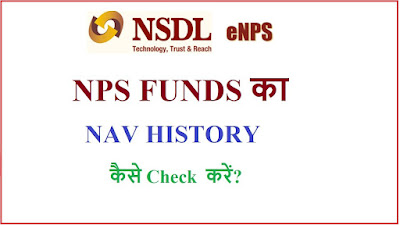
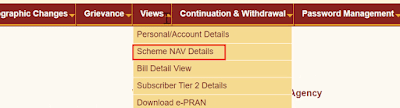









0 Comments