Hello, friends
in this blog we are going to discuss about how to reset LIC customer app forgot
MPIN. If you are a LIC customer and you are using LIC customer mobile app,
sometimes you may forgot login MPIN of LIC app. If you have forgot the “MPIN”
then how to regenerate it.
Many of LIC
customer app users don’t know how to regenerate MPIN of LIC app. Therefore we
are describing the step by step process in this article. Now follow the steps
discussed on the following paragraphs.
How to reset LIC customer app forgot MPIN:
Before going to
reset MPIN you should have registered customer with LIC online portal or LIC
customer app. If so then you can proceed to set MPIN in LIC customer mobile
application. Now follow the following steps for the process.
STEP 1: Go to LIC customer app, click on ‘registered portal user’ option and
open the login page with user name and password option.
STEP 2: On this page enter your user Id, password, date of birth and click on
‘Sign in’ button.
STEP 3: Now you are logged in to your LIC registered portal account. Here you
will see various icons. Out of the icons, click on the icon ‘MPIN’.
STEP 4: As you click on the MPIN icon on the above step, you will be redirected
to another page where you will see the option ‘Request new MPIN’ option. Click
on this option.
STEP 5: In this step you will see a pop message will appear.
It says that an
OTP has been sent to your registered mobile number.
The OTP is valid
for 15 minutes. It also asked that you have generated MPIN with an already
install LIC app. Do you want to use the same MPIN for the current app.
If you know your
current MPIN then you need to click on ‘Yes’. But we have forgotten MPIN, in
this conditions you need to click on ‘No’. Click on ‘No’ here.
STEP 6: Now you will be redirected to MPIN generated page. Here you have to
enter the OTP received on your registered mobile number, new 4 digits MPIN and
confirm MPIN. Enter all the details correctly and click on ‘submit’ button.
A pop up message
will be appeared. It says that MPIN has been successfully registered. Now you
can proceed to login with MPIN.
This is the
process how to reset LIC customer app MPIN. This process also discussed on the
following video. You can watch this video for above described process.





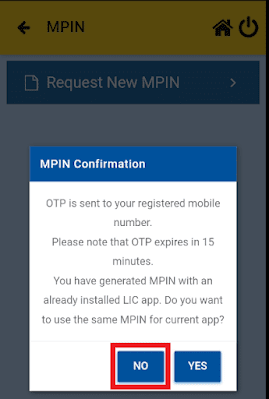










0 Comments