Hi friends, in
this blog we are going to discuss about how to download invoice in amazon. If
you have purchased an item from amazon.in and you misplaced the invoice and now
you need the invoice then how can you download invoice from amazon.
Many people
purchased mobile phone, laptop, refrigerator etc. which have a warranty period.
Many times we don’t place the invoice which comes with the amazon package. But
after sometimes if we will need the invoice then how can we download the
invoice from amazon.in.
If you are also
searching for this matter then you can read this blog because of we are discussing
on the same topic in this blog.
How to download invoice in amazon.in
To download the
invoice you need the email and mobile number by which you have registered on
amazon.in. Thereafter follow the following steps for amazon invoice download.
STEP 1: Go to www.amazon.in and open the
home page of the website.
STEP 2: On the home page of the website you will see an sign in option on the
top bar of the page. If you don’t see the sign in option then place the cursor
on the ‘Accounts and lists’. Then the sign in option will be appeared. Click on
this option.
STEP 3: A new page will open, here you are asked to enter your registered
mobile number of email address with amazon.in. Enter any one of them and click
on ‘continue’.
STEP 4: In this page you need to enter your amazon account password. Enter the
password here and click on ‘sign in’.
STEP 5: Now you are logged in to your amazon account. Again go to ‘Account
& Lists’ option. A list of different options will be appeared. Click on the
option ‘Your Orders’ out of them.
STEP 6: Now you will see your recent orders on the page. You can also select
the year of purchased from the drop down menu as shown on the following image.
STEP 7: As you select the time period from the drop down menu you will be seen
the all orders placed on that date range. Click on the invoice option against
your order for which you want to download the invoice.
STEP 8: When you click on the ‘invoice’ option three more options will be
appeared. Click on the ‘invoice’ option out of these three options.
STEP 9: Now your invoice will be displayed on the screen. You will also see
print and download symbol on the right top corner of the page. Click on the
download symbol and save on your computer.
This is the full
process how to download invoice from amazon.in. You can also know the process
from the following video also. This video we discussed the same topic step by
step.


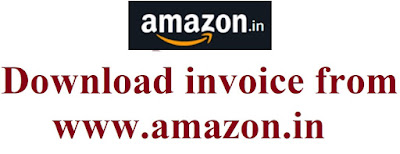












0 Comments