Hi friends, in this blog we are going to describe
how to add amazon gift voucher to amazon account. You may say this as how to
add amazon gift voucher to amazon pay account? Many time people received amazon
gift voucher from someone or form some online portal. But they don’t know how
to use this gift card amount.
Many times people get reward points for using credit
cards, using debit cards and internet banking. Then they can redeem the reward
points to buy amazon gift vouchers. So that they can buy items in amazon store
for free by using the gift cards.
Sometimes if you have done shopping in malls or big
electronic shops then they offers amazon gift vouchers. Then you can use this
voucher amount for shopping in amazon or recharge mobile, DTH etc.
But many people don’t know how to use amazon gift
vouchers. How to add amazon gift voucher to ‘amazon pay’ account. Then their
gift voucher amount is go west.
Therefore in this blog we are discussing on the
topic how to add the amazon gift voucher amount to amazon account. And you can
use the amount in amazon store to buy anything.
How
to add amazon gift voucher to amazon account:
Before forward for using amazon gift voucher keep
the amazon gift card code handy. Here we are describing the step by step
process of how to add amazon gift voucher code. Follow the following steps.
STEP 1: Go to the website www.amazon.in website and open the home page of
the website.
STEP 2: In this page you will see the various shopping
categories of amazon. You also see some option on the upper bar of the page.
Here you will find and option Sign in. Click on this option.
After click on ‘sign in’ another page will open and
you are asked to enter your mobile number or email address by which you are
registered with amazon. Enter the email
id or mobile number and click on ‘continue’.
As you click on continue you are again asked to
enter the password. Enter the amazon account password here and click on ‘Sign
in’.
STEP 3: Now you are logged in to your amazon
account. Click on the ‘your account and list’. Now a list of your account
related options will be displayed. Click on the option ‘Your account’.
STEP 4: Now some other categories as shown on the
following image will open. You need to click on ‘Amazon Pay Balance’. Click on
this category.
STEP 5: In this step you are redirected to a new
page. In this page you will see the amazon pay balance and you need to scroll
down the page. You will see a link ‘Have an amazon pay gift card? Add it to
your amazon pay balance.’ Click on this link here.
STEP 6: Now you will reached on the page where you
can add the amazon gift voucher. Enter the amazon gift voucher code in the box
under ‘Add gift card/ amazon gift voucher code’ and click on ‘Add to your
balance’ button.
STEP 7: Now your gift voucher amount will be added
to your amazon pay balance. You can use this balance in future shopping with
amazon.
If you want to check the current balance, then again
go to ‘your account’ section. Click on ‘Amazon pay balance’ option and you can
see your current amazon pay balance and can know whether your gift card balance
is added to your account or not.
If you wish this process in a video format then you
can watch the following video. In this video we describe the same process.


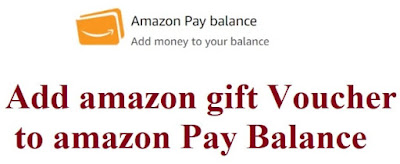













0 Comments