Government started to link Aadhaar number with voter
Id from 01Augest 2022. Therefore we are discussing on this topic how to link
Aadhaar number with voter Id online.
Most of the Indian citizen who has a voter Id doesn’t
know how to link Aadhaar card and voter Id online. Therefore to make the process easy to those
persons we are going to discuss the step by step process of linking Aadhaar and
voter Id.
How
to link Aadhaar number with voter Id online:
Before going to link Aadhaar and Voter Id online you
need the voter Id number and Aadhaar number handy. Now follow the following
steps.
STEP
1:
Go to the website www.nvsp.in and open the
home page of the website.
STEP
2:
Now you are on the home page of the National Voter Service Portal website. Here
you will see various icons. You will also find login option on the top right of
the page. Click on this ‘login’ option.
STEP
3:
You will be redirected to the login page of NVSP website. Here you are asked to
enter your username, password captcha code to login to your account.
But if you have not registered in the National Voter
Service Portal then click on the link ‘Don’t have account, Register as a new
user’ and register entering some details.
After registration login to your account using user
name, password, captcha code.
STEP
4:
Now you are logged in to your account. In this page you will see some tabs on
the right side of the page. Click on the tab ‘Information of Aadhaar number by existing
electors’ out of them.
STEP
5:
Another page will open. Here you will find various voter registration forms.
Out of the forms, click on ‘Form 6B’.
STEP
6:
In this step you will see a form where you will see your personal details like
Name, Epic no, Constituency etc. You are asked to enter your mobile number and
email address first. Enter both on this page.
Under your personal information you will see two
options. One is ‘I have Aadhaar number’ and the other is ‘I am not able to
furnish my Aadhaar’.
Click on the option ‘I have Aadhaar number only if
you have an Aadhaar number, and enter the number and captcha code in the boxes
seen bellow. Finally click on ‘Preview’.
Click on the second option ‘I am not able to furnish
my Aadhaar number’ if you have not an Aadhaar number. If so, then you need to
select a document from the select box, upload the document, enter the captcha
and click on ‘Preview’.
STEP
7:
On this page your details which you have entered on the above steps will be
appeared once again. Check the details once again and if all are OK then click
on ‘Submit’.
STEP
8:
Thank You for submitting message will be displayed on the screen. You will also
see a reference number here. Note down the reference number for further
communication. After checking the details by your electoral officer both card
will be linked.
This is the process how to apply for Aadhaar and
voter Id link. This process also discussed on the following video. You can
watch the video for the above discussed process.







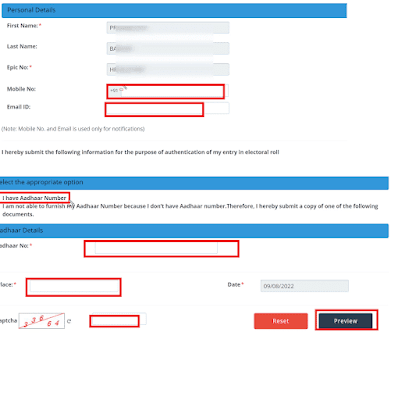









0 Comments